Link flow overview
The Link flow begins when your user wants to link one of their providers to your app.
| 1 | Call /link/token/create to create a link_token and pass the temporary token to your frontend client. |
| 2 | Use the link_token to open Link for your user. After creating the connection, Link will provide a temporary public_token. |
| 3 | Call /connection/public_token/exchange to exchange the public_token for a permanent access_token for the new connection. |
| 4 | Store the access_token and use it to make product requests for your user's connection. |
The diagram below shows how Link is used for enabling an end-user to enter his credentials and connect its account data. A public_token is returned at the end, which can then be exchanged for an access_token, to be used for accessing the collected account data with the Deck API.
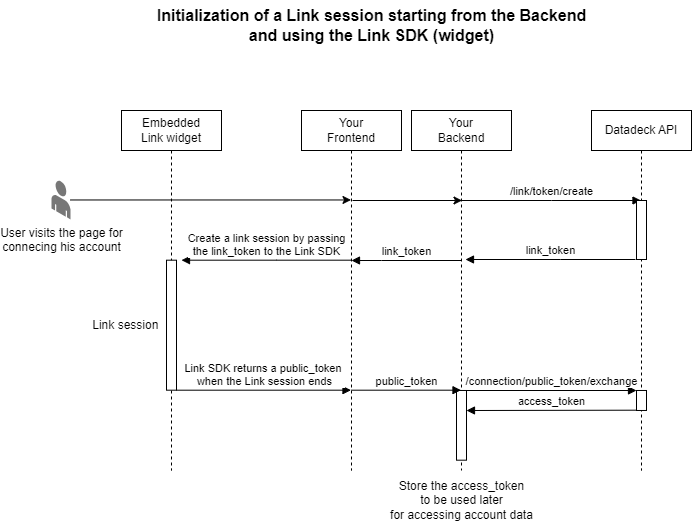
In code, this flow is initiated by creating a link_token and using it to initialize Link. The link_token can be configured with the Deck products you will be using and the countries you will need to support.
Updated 2 days ago
