Connect Accounts
With your account set up, you can now begin connecting utility accounts for each site by inviting internal or external collaborators. If automatic connection requests were enabled in Parameters > General, site managers will automatically receive an email notification.
Alternatively, use the connect account button to manually send connection requests and assign them to specific sites.
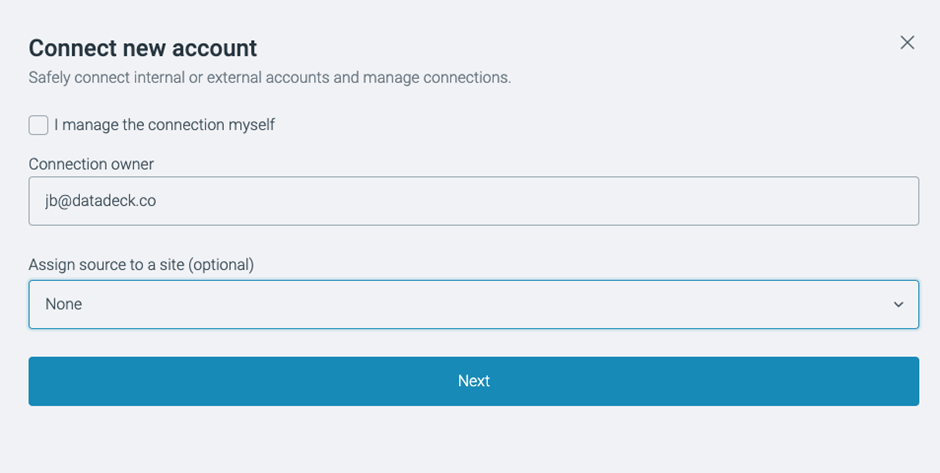
For every account, the connection owner must sign in, provide consent, select a provider, and enter their credentials.
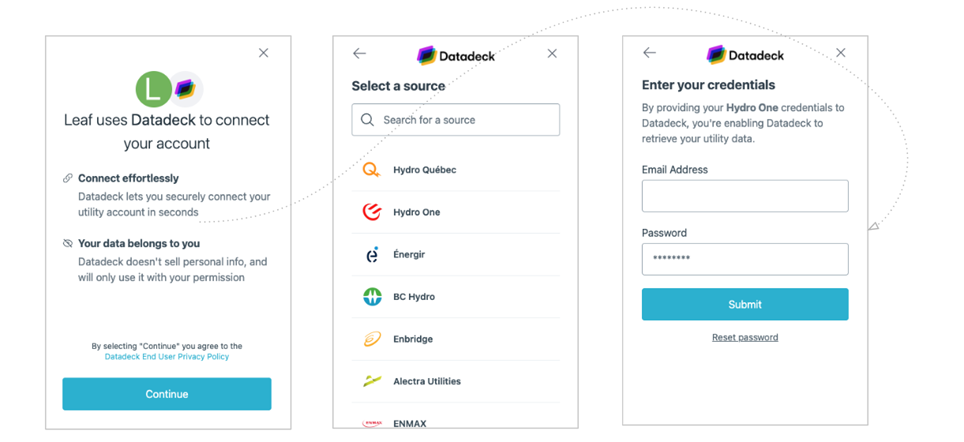
Once connected, Owners and Managers can review the status, view the last sync date, and manage (re-assign, reconnect, or remove) accounts as needed.
Updated 2 days ago
