SSO with Google and GitHub is supported by default. No extra setup is needed—users can sign in using their Google or GitHub accounts immediately.
- Google Workspaces (formerly known as G Suite)
- Okta, Auth0
- Microsoft Active Directory, Azure Active Directory, Microsoft Entra
- PingIdentity
- OneLogin
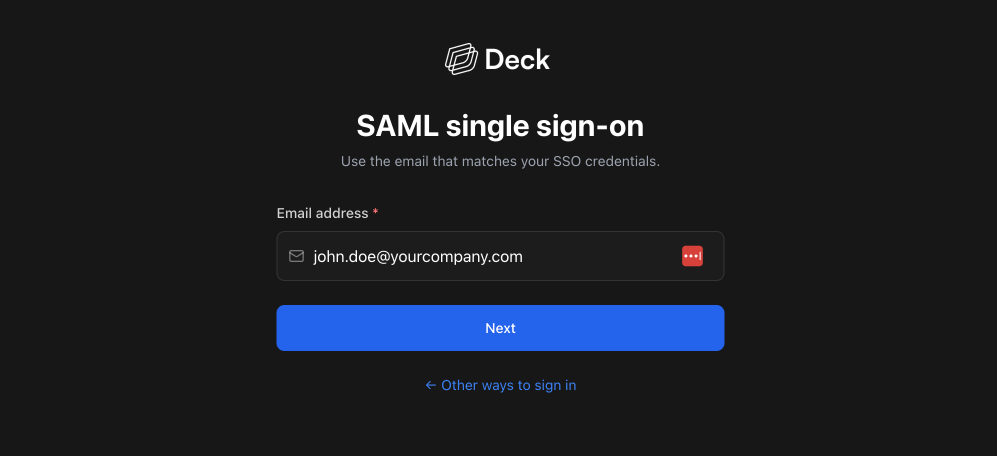
Prerequisites
Enable the following callback URL in your identity provider’s SAML configuration:Register Your Domain
Once your identity provider is configured, submit a Contact Form to register your domain. Make sure to include the following information:- Your SAML metadata URL or XML file (e.g.
https://appname.us.auth0.com/samlp/metadata) - A list of email domains you want to register (e.g.,
deck.co,deck.com)
