Flow Overview
The Widget flow begins when your user wants to connect one of their data sources to your app.
- The user goes on your website and tries to connect.
- This calls
/link/token/createfrom your backend to create a Link token and passes the temporary token to the piece of code you added on your frontend. - The Link token is used to display the Widget to your user. After the user sends their credentials and creates the connection, the Widget will return a temporary Public token through the onSuccess function, which you have to send to your backend.
- Call
/connection/public_token/exchangefrom your backend to exchange the Public token for a permanent Access token for this connection. - Store the Access token and use it to make product requests for your user's connection.
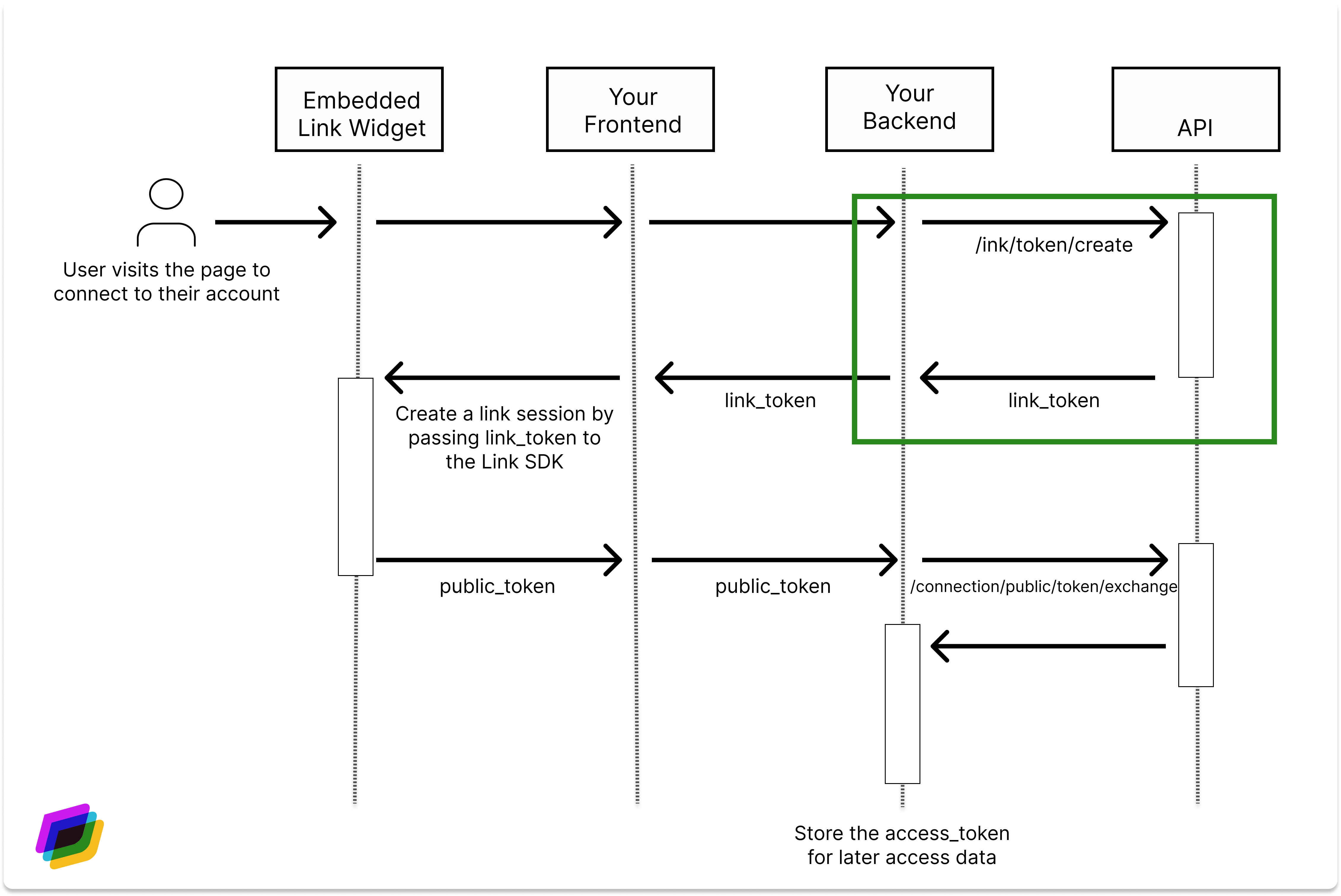
Updated about 15 hours ago